Want to know that the color you pick will be good in your room? With this tool you can put it on some "walls" before you even paint. Here you can do it with Glidden't Room Visualizer Tool. Either pick from our selections of rooms or upload your own and you can change walls and trim to find your perfect color.
Our tool automatically finds the edges of your walls, so trying out different colors is both fast and hassle-free. Select your color, touch the photo where you want to paint and see your new room in action. Got something more complex in mind? If you want to add or remove sections of your project, there's an edit function for exact precision.
Our tool automatically finds the edges of your walls, so trying out different colors is both fast and hassle-free. Select your color, touch the photo where you want to paint and see your new room in action. Got something more complex in mind? If you want to add or remove sections of your project, there's an edit function for exact precision.

Browse Paint Colors
The first digital tool of its caliber, it comes equipped with a number of enhanced features including:
- One-stop shop – A separate app is no longer required to select and try paint colors. The tool can be used directly from your browser on a mobile device or computer.
- Realistic visualization – When using a personal photo, the tool’s advanced technology takes into account characteristics of a room, such as lighting conditions, for accurate color visualization.
- Color options in a click – Uploading your own photo, or choosing one of our pre-loaded rooms is a simple way to try any of our colors. To test colors, select from color families and curated color palettes, search for specific color names or upload a photo and use existing decor for inspiration.
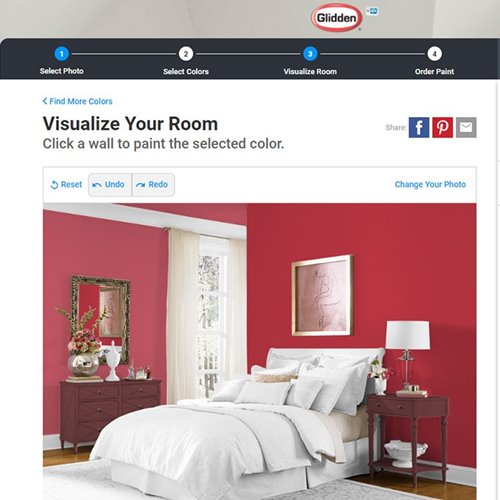
- Save, then paint – Once you find a color you love, saving the project is as simple as entering a name and email address – there is no need to create an account to access a project at a later time. You'll also receive an email with your favorite paint color choices and a colorized room image for future reference, like when purchasing paint.
- Buy online, get samples or find a store – After selecting your paint colors, the virtual room painter tool will help you locate and purchase your next dream color.
Try our new visualizer today to Digitally Paint Your Own Room.
Paint Your Room Online


